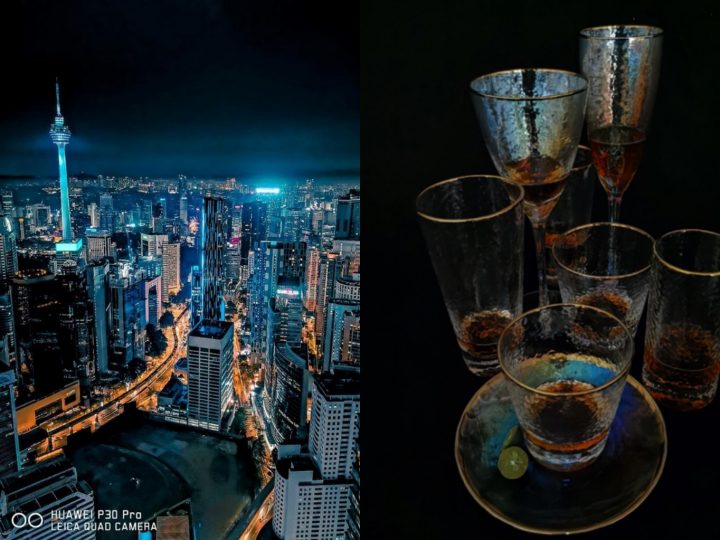These Hidden Features On The Huawei P30 Series Will Make Your Life Easier
 Thirsty for JUICE content? Quench your cravings on our Instagram, TikTok and WhatsApp
Thirsty for JUICE content? Quench your cravings on our Instagram, TikTok and WhatsApp
1. Capture incredible low-light photos with even more detail, colour, and vibrancy

One of the highlights of the Huawei P30 series is its impressive camera setup. The P30 Pro features a Leica Quad Camera System, including a SuperZoom Lens, a 40 MP Super Sensing Camera, a 20 MP Ultra Wide Angle Lens, and a Huawei TOF Camera.
With Huawei’s new Sensor Technology, you can now capture low-light photos in long exposure and multi-frame without the need for a tripod. Turn the dark into light and never miss another amazing moment with the Huawei P30 Series.
How to use:
Turn on [Camera] > Select [Night mode]
2. Transfer data from your old smartphone to your new Huawei P30 Series easily with Phone Clone
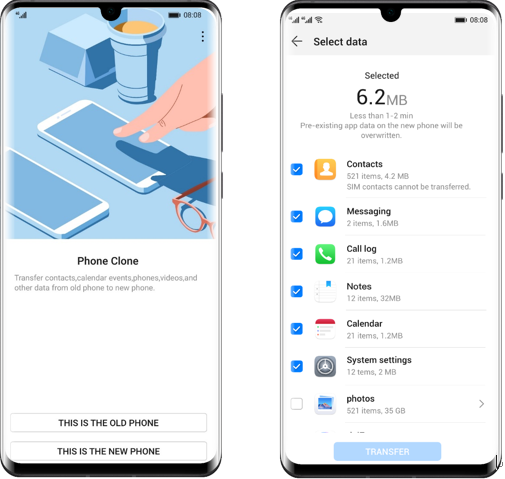
Do you have a ton of photos, videos, and contacts on your old smartphone? Thankfully, the Huawei P30 Series has a built-in phone clone app that will help you transfer all your data effortlessly.
Huawei Phone Clone can transfer up to 200 photos per minute, and all it takes is just one tap on the phone. Plus, you won’t have to worry about compatibility, because this phone clone app works with any old smartphone regardless of the brand.
How to use:
Turn on [Settings] > Go to [System] > Select [Phone Clone]
3. Unlock your phone in an instant and keep it secure with Face Recognition

If you have multiple IDs and passwords to remember, this feature was made for you! Instead of having to memorise all your login details, you can unlock your Huawei P30 Series or login to your apps just by looking at the screen.
The great thing is that Huawei’s Face ID technology is fast, secure, and works in all light conditions, even if you’re at dimly lit bars or outdoor in the glaring sun. You can choose between ‘Direct unlock’ or ‘Slide to unlock’ depending on your preference.
How to use:
Turn on [Settings] > Go to [Security & Privacy] > Select [Face recognition]
4. Navigate your Huawei P30 Series with simple gestures

Save time and take control of your Huawei P30 Series with navigation gestures that will make your life so much easier. Here are a few gestures that will give you a better smartphone experience with the Huawei P30 Series Full-View Display.
- Home Screen: Swipe up from the bottom of the screen
- Back: Swipe inward from the left or right edges
- Recent tasks: Swipe up from the bottom of the screen and hold
- Launch assistant: Swipe up from the bottom left or ride side
How to use:
Turn on [Settings] > Go to [System] > Choose [System navigation] > Select [Gestures]
5. Personalise your ringtone and wallpaper to make your Huawei P30 Series feel like your own
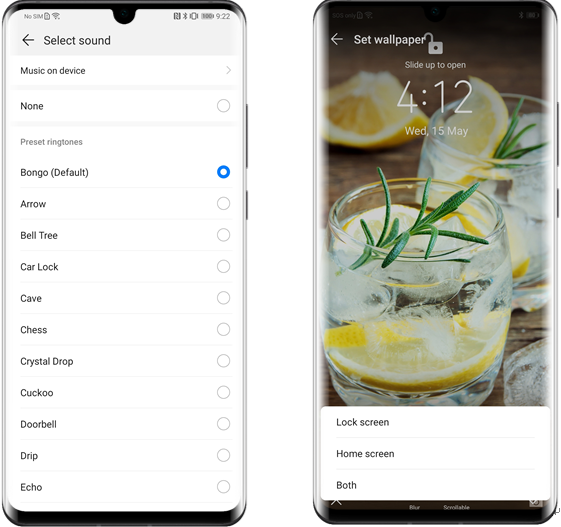
Tired of changing phone covers every few months? Just customise your ringtone and wallpaper on your Huawei P30 Series to make it feel like yours. You can swap your ringtone and wallpaper with one easy tap. You could even change it every day based on your mood!
How to use:
Ringtone: Turn on [Setting] > Choose from [Sounds]
Wallpaper: Turn on [Gallery] > Select Image you like > [Set as] > [Wallpaper]
6. Take a knuckle screenshot in less than a second
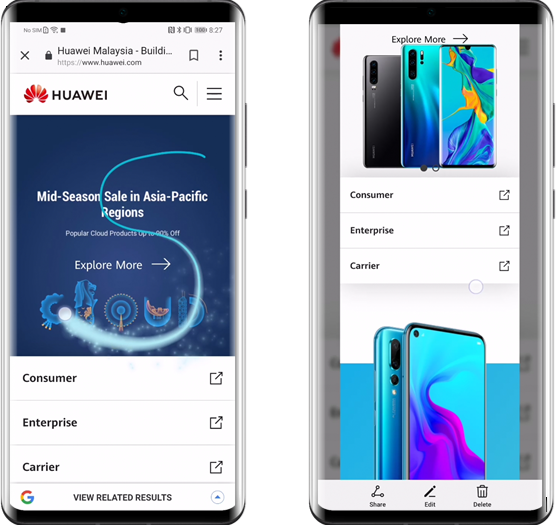
For those of you who have trouble remembering how to take a screenshot or screen record, Huawei wants to make your life easier with its knuckle screenshot function. With this feature, you can send your screenshots to your friends and family instantly.
- Take screenshot: Knock on the screen gently with your knuckle
- Record screen: Knock twice on the screen with two knuckles
- Capture part of the screen: Draw a closed shape on the screen with a knuckle
- Take a scrolling screenshot: Draw an ‘S’ on the screen with a knuckle
How to use:
Turn on [Settings] > Go to [Smart Assistance] > Select [Shortcuts and Gestures]
7. Charge your Huawei P30 Series anytime, anywhere wirelessly
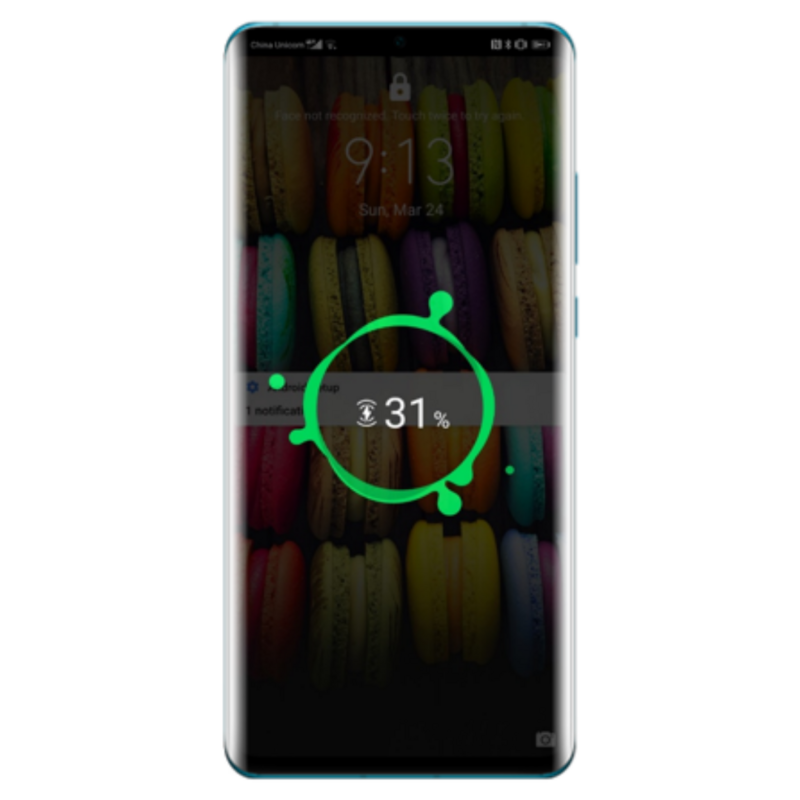
No cable, no problem! You can charge your phone anywhere and anytime with the Huawei P30 Series thanks to its built-in wireless charging feature. All you need is a wireless charging case to enable this feature.
Besides that, Huawei P30 Pro supports wireless reverse charging, which means you get to turn your smartphone into a wireless charger for other smartphones. You can also charge your accessories in this manner as long as they support Qi charging.
How to use:
Turn on [Settings] > Go to [Battery] > Enable [Wireless reverse charging]
Ready to explore the Huawei P30 Series?

Experience all these hidden features and more with the EMUI 9.1 System in the Huawei P30 Series. Now available nationwide at Huawei Brand Stores and major telco companies, the Huawei P30 and P30 Pro is retailing for RM2,699 and RM3,799 respectively.
In conjunction with Ramadan, the Huawei Official Online Store is offering all kinds of amazing deals and surprises
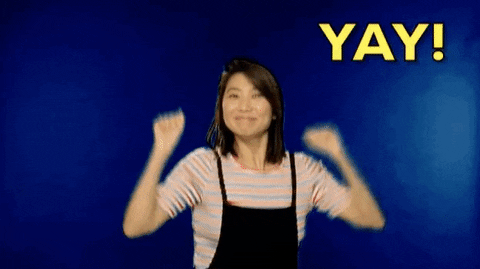
Purchase the Huawei P30 on the official online store to get a Wireless Charging Case and a Huawei Wireless Charger for free. Plus, get a Huawei Talkband B5 worth RM599 when you purchase the Huawei P30 Pro online.
That’s not all. Any purchase of more than RM1,500 will give you a chance to win a pair of return flight tickets to Tokyo, Japan!
For more information on the Huawei P30 Series, head over to their official online store today
This story was originally published on SAYS.


 Get Audio+
Get Audio+ Hot FM
Hot FM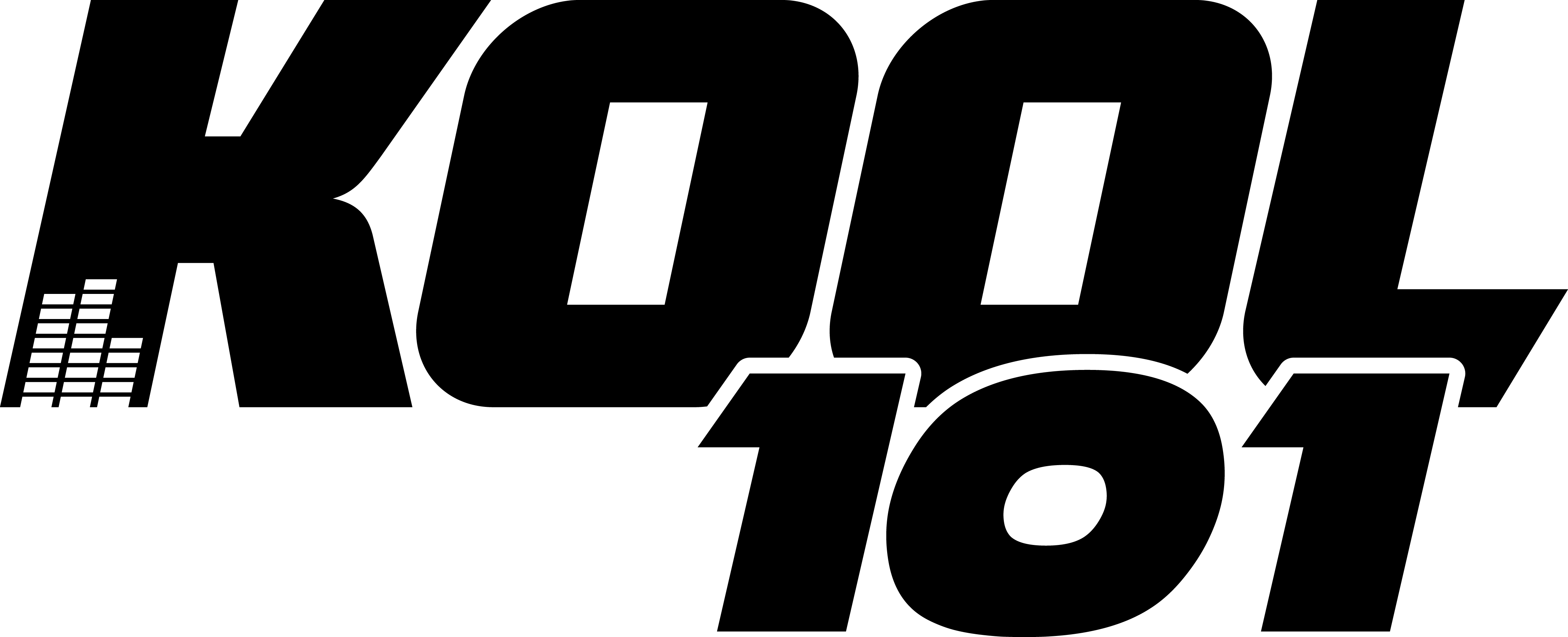 Kool 101
Kool 101 Eight FM
Eight FM Fly FM
Fly FM Molek FM
Molek FM