10 Camera Modes You Should Try On Your Huawei P30 Series, Including A New Dual View Feature
 Thirsty for JUICE content? Quench your cravings on our Instagram, TikTok and WhatsApp
Thirsty for JUICE content? Quench your cravings on our Instagram, TikTok and WhatsApp

Still on the fence whether you should get a new Huawei P30 Series smartphone?
The Huawei P30 Series is packed with camera features for you to explore. Thanks to its camera software and Leica lenses, the Huawei P30 Series can even take shots that rival a DSLR camera. So if you love taking photos and videos with your smartphone, the Huawei P30 Series may be the right choice for you!
Check out these 10 camera modes on your Huawei P30 Series:
1. Dual-View Video Mode: Film both close-up and wide videos at the same time
One of Huawei’s newest camera functions is the Dual-View video mode. Using both the ultra-wide angle lens and superzoom lens at the same time, your Huawei P30 Series allows you to capture two scenes at once – wide and close-up.
If you’re familiar with video production, you’ll know that you usually need to use multiple cameras or repeat a scene multiple times to get both wide and close-up footage. The Dual-View video mode makes your life easier by taking two shots at once!
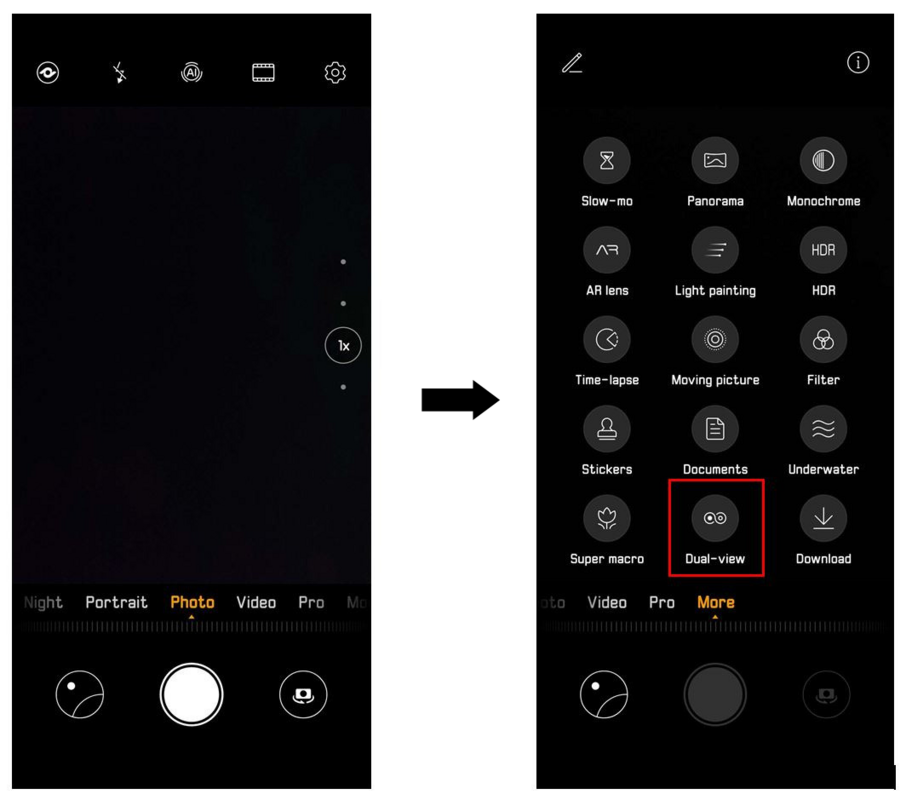
How to use:
- Turn on [Camera] > Scroll to [More] > Select [Dual-View Video] > Start recording
- Zoom mode is supported in the Dual-View Video feature
2. SuperZoom Mode: Zoom in up to 50 times
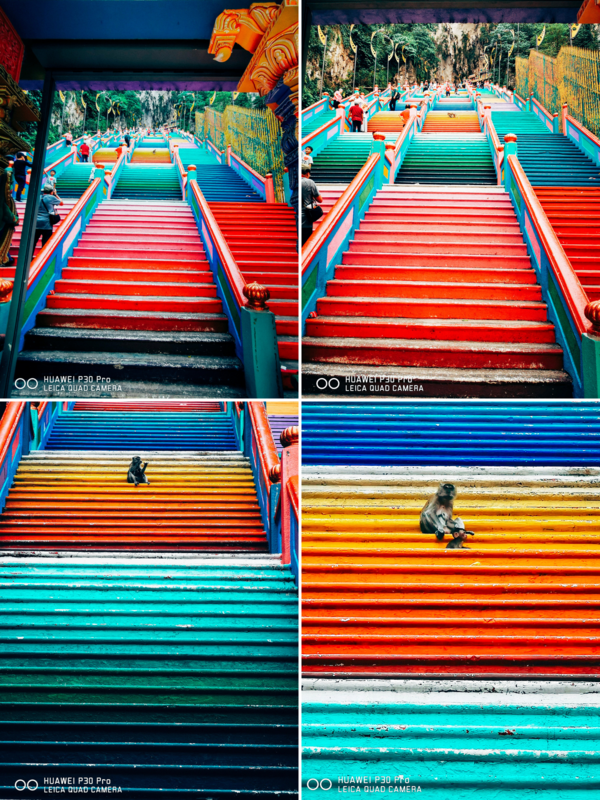
Want to take a shot of a cheeky monkey sitting on colourful stairs, but afraid to go too near it? No worries, the Huawei P30 Series has got you covered with its SuperZoom function.

The new 8MP periscope telephoto lens in the Huawei P30 Pro offers 5x optical zoom, 10x hybrid zoom, and 50x digital zoom. As you can see from the photos above, you can capture a lot of the details from afar, including the monkey’s fur and even the fruit it’s eating. One netizen even mentioned that the Huawei P30 Pro should be called a “telescope smartphone!”
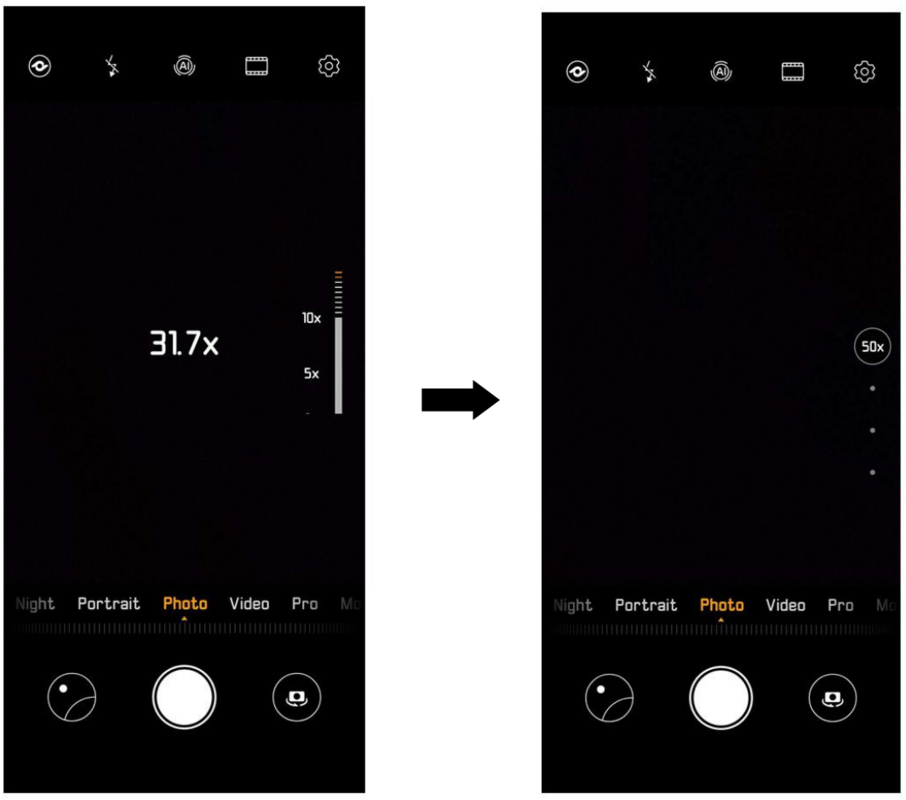
How to use:
- Turn on [Camera] > Adjust the zoom with two fingers
- The maximum zoom adjustment is 30x for Huawei P30 and 50x for Huawei P30 Pro
3. ‘PRO’ Mode: Bump up the ISO in to preserve every detail, even when you’re in the dark

Most of the time, when you take a photo with your smartphone in a dark room, you’ll probably end up with a black picture. This is because most smartphones aren’t equipped to handle photo taking in the dark.
However, Huawei has rewritten the colour sensing rule from RGGB to RYYB to help absorb more light in your images. The light sensitivity of Huawei P30 reaches ISO 204800, and the P30 Pro reaches ISO 409600. That means even after you blow out the birthday cake candle, your smartphone can still capture the unseen in the dark.
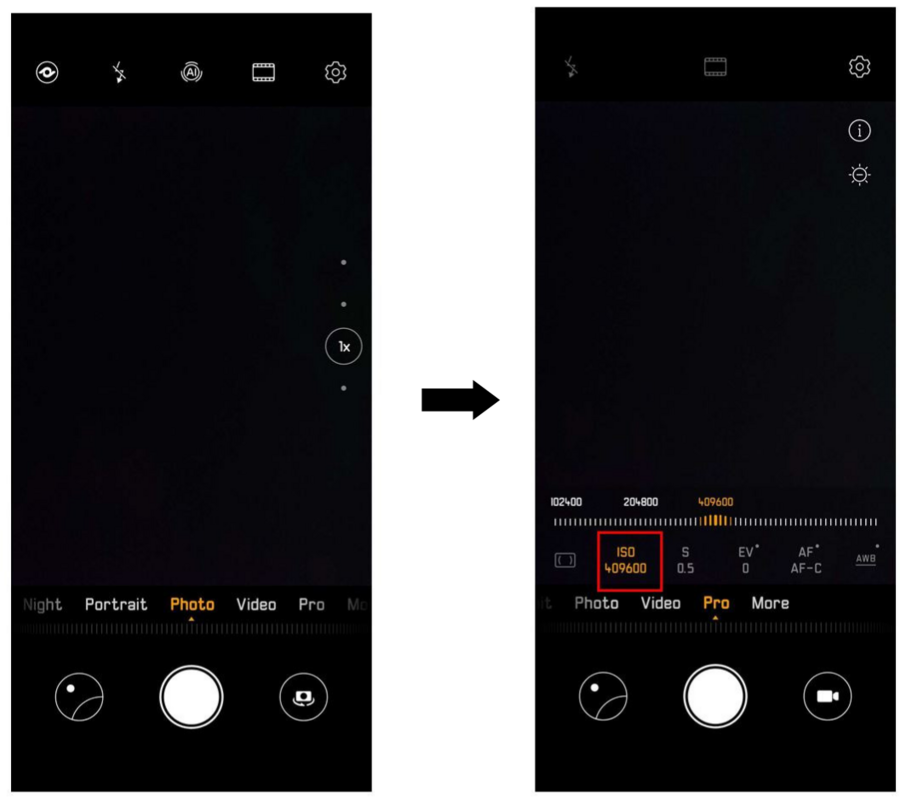
How to use:
- Turn on [Camera] > Swipe to [PRO] mode
- The maximum ISO for Huawei P30 Pro is 409600
4. Silky Water Mode: Take stunning long-exposure shots

Long exposure shots like these can usually only be taken with DSLR cameras. The good news is that Huawei has introduced a Silky Water photograph mode that allows you to capture long exposure shots without even using a tripod. This is in large part thanks to Huawei’s new anti-shake features.
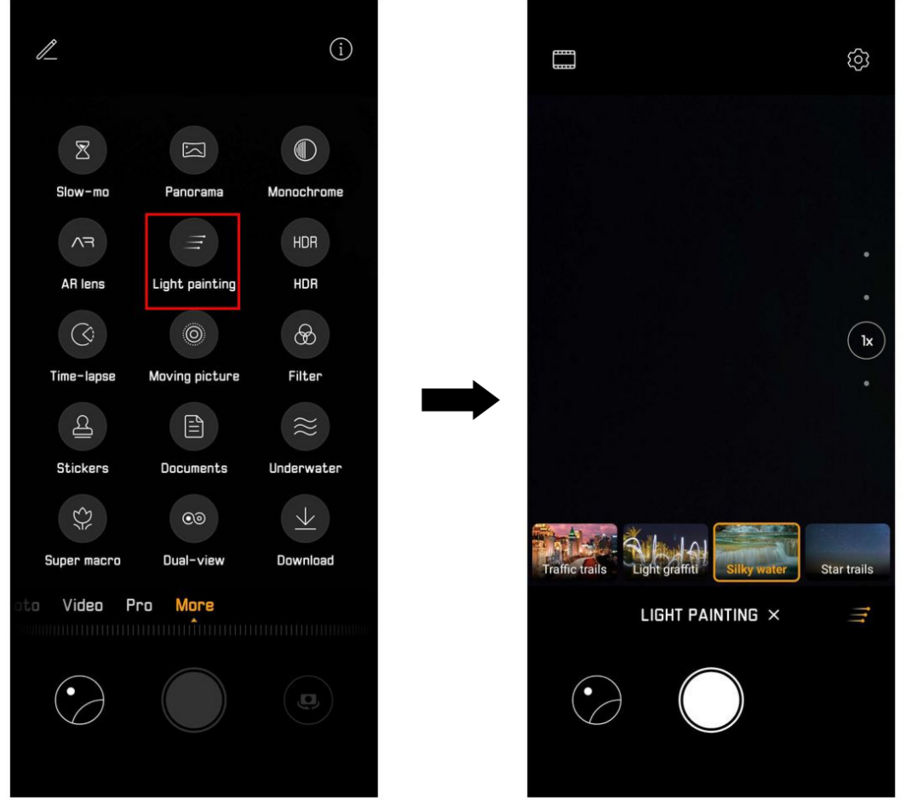
How to use:
- Turn on [Camera] > Scroll to [More] > Select [Light Painting] > Choose [Silky Water]
5. Macro Shooting Mode: Capture details unseen to the naked eye

The Huawei P30 Series features the same ultra-wide angle and 2.5cm super macro mode that users loved in the Mate 20 Series. Explore different views from a broader perspective and discover the spectacular macro world with this unique camera mode.
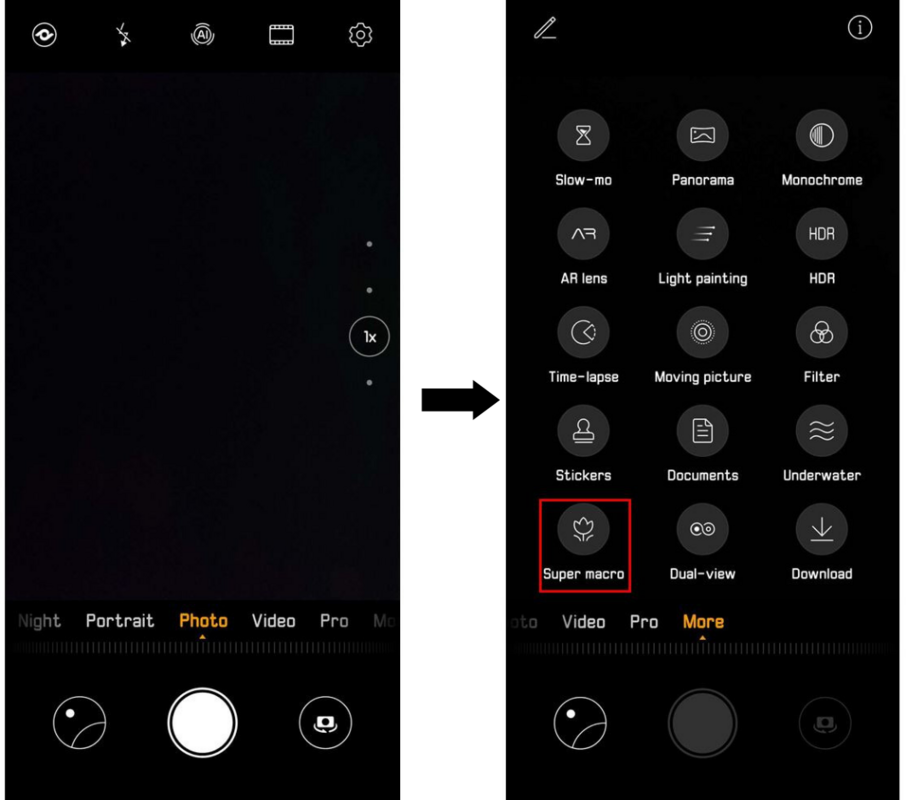
How to use:
- Turn on [Camera] > Scroll to [More] > Select [Super Macro]
6. Monochrome Mode: Express your stories in black and white

Some of you may remember Huawei launching the first P9 Series in 2016, bringing about a monochrome trend across the world. Now, the Huawei P30 Series is back again with a refreshed, upgraded Monochrome mode for you to express your creativity.

How to use:
- Turn on [Camera] > Scroll to [More] > Select [Monochrome]
- Choose from these four photograph modes: normal, aperture, portrait, and pro
7. Aperture Mode: Get the perfect bokeh effect

Aperture is a camera mode that allows you to highlight the subject you want while blurring the background. If you’re familiar with photography, the lower the aperture, the more bokeh (or blur) effect you can get – resulting in a professional looking shot.
The Huawei P30 has an aperture of f/1.8, while the P30 Pro has upgraded the aperture to f/1.6.
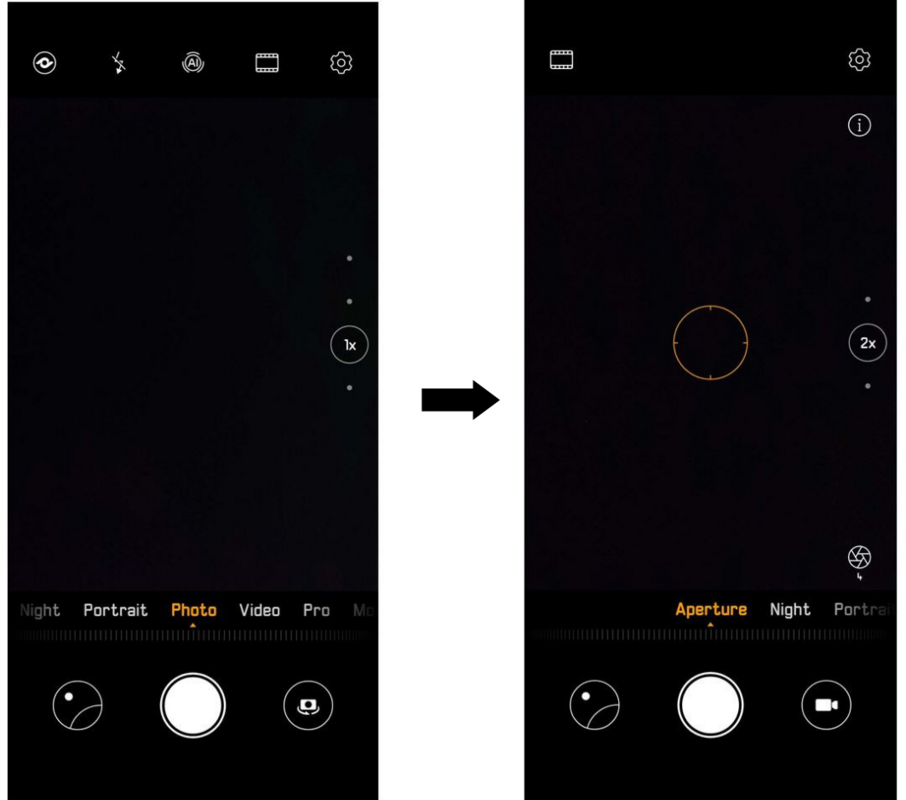
How to use:
- Turn on [Camera] > Scroll to [Aperture]
- Adjust focal length, focus point, and aperture level according to the scene
8. Potrait Mode: Take impressive portraits

Want to show off the new blouse you just bought? Or want to strike a pose for a new profile photo? Now, anyone can have beautiful portraits with stunning scenery. Just try out the portrait mode in your Huawei P30 Series.
The Huawei P30 Pro’s TOF Camera in portrait mode will measure the depth of object with accuracy, while highlighting and sharpening your features to perfection thanks to the AIS Long Exposure Shot.
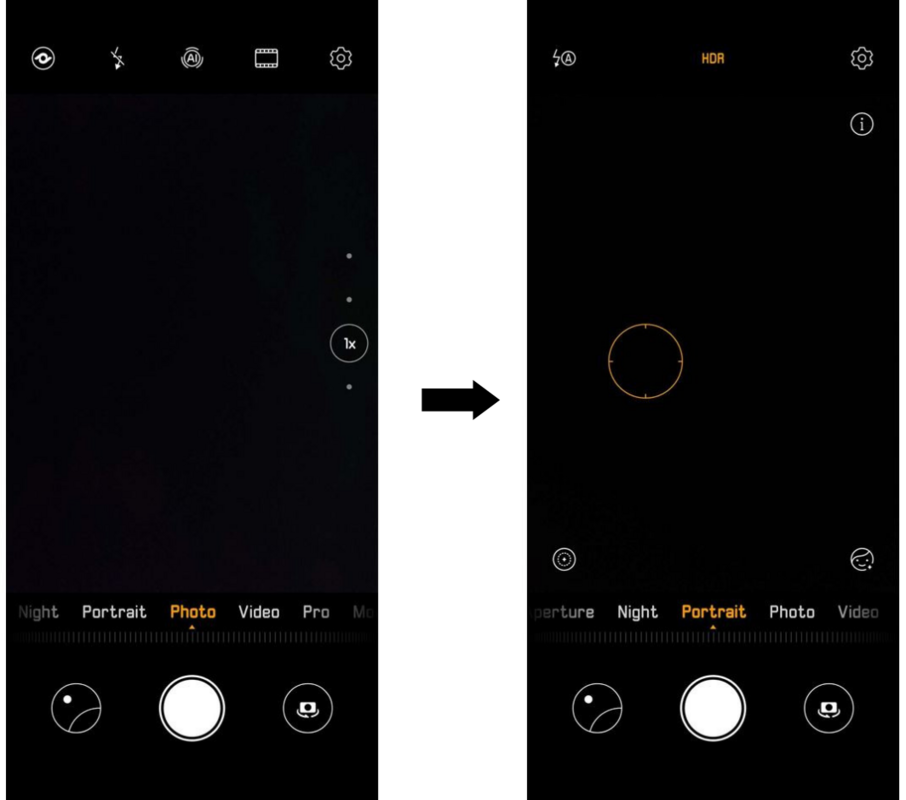
How to use:
The cool thing about Huawei P30 Series is that it’s able to identify if you’re taking a portrait shot and turn on the portrait mode automatically. You can also turn on the [Camera] and scroll to [Portrait] mode manually if you prefer.
9. HDR Mode: Bring out the best in all your photos

The HDR camera mode captures three shots continuously in different brightness to form the perfect photo. It balances the brightness and darkness, avoids overexposure, and highlights the details in the dark, making it perfect for textural or scenic shots.
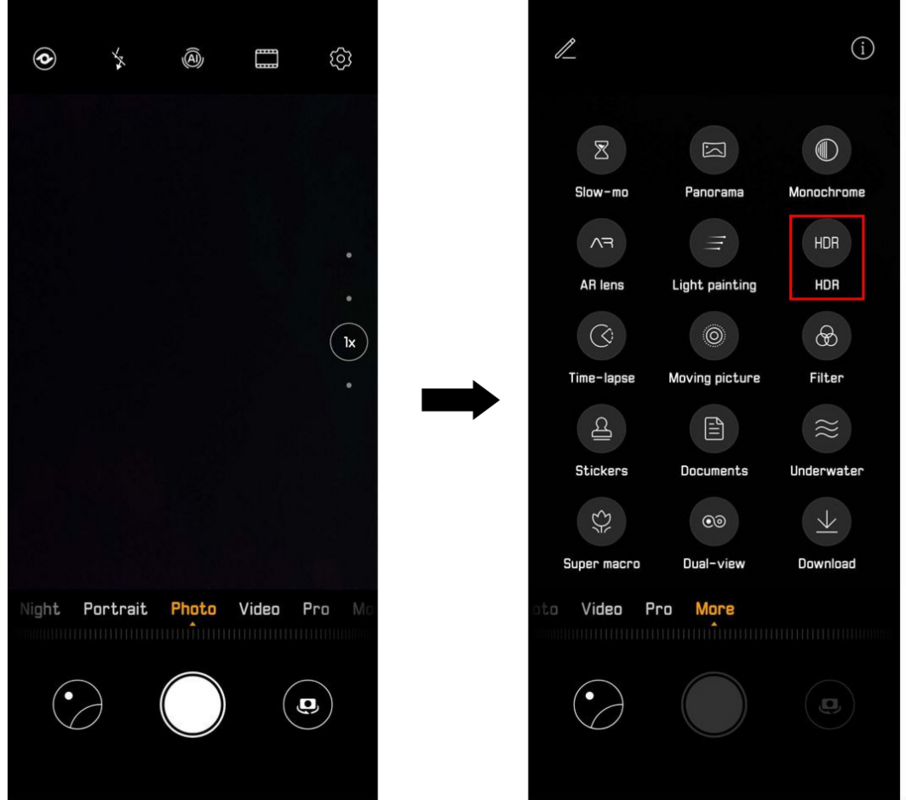
How to use:
Huawei P30 Series is able to identify the scene and automatically turn on HDR if needed. To turn on manually, go to [Camera], scroll to [More], and select [HDR].
10. Selfie Mode: Snap perfect selfies every time with the 32MP Front Camera

Last but not least, what good is a smartphone without a selfie camera? The 32MP front camera on Huawei P30 Pro will intelligently recognise you and produce amazing looking selfies by contouring your face with accurate brightness and sharpness.
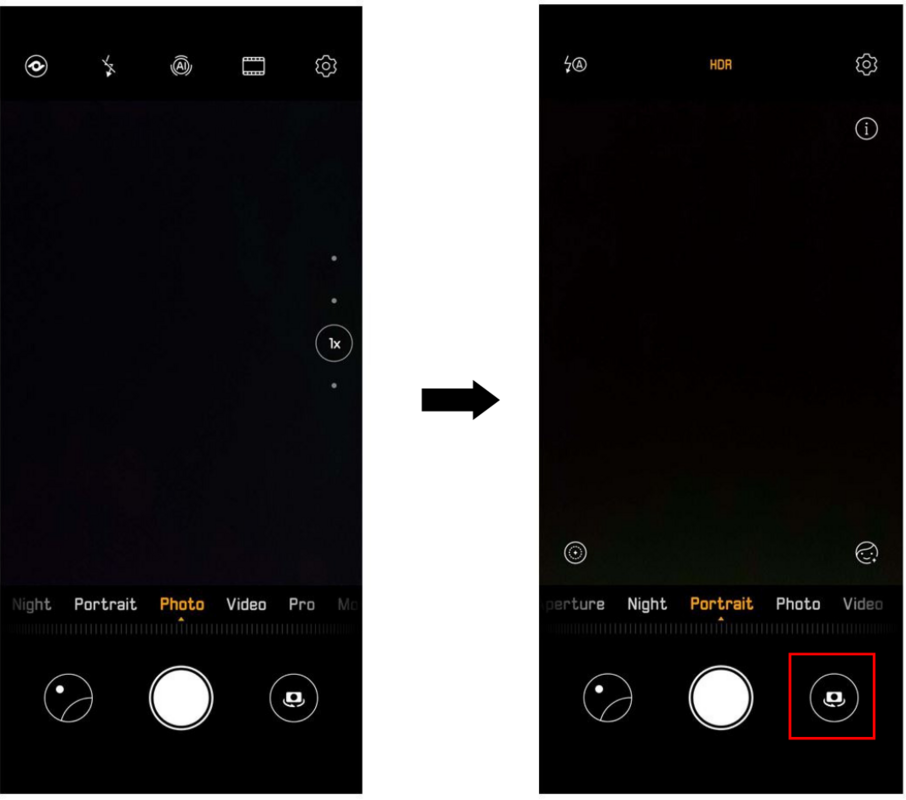
How to use:
- Turn on [Camera] > Switch to selfie mode > Adjust settings accordingly
Ready to explore all the different camera modes on your Huawei P30 Series? Pick up your smartphone and start shooting now to win amazing prizes!
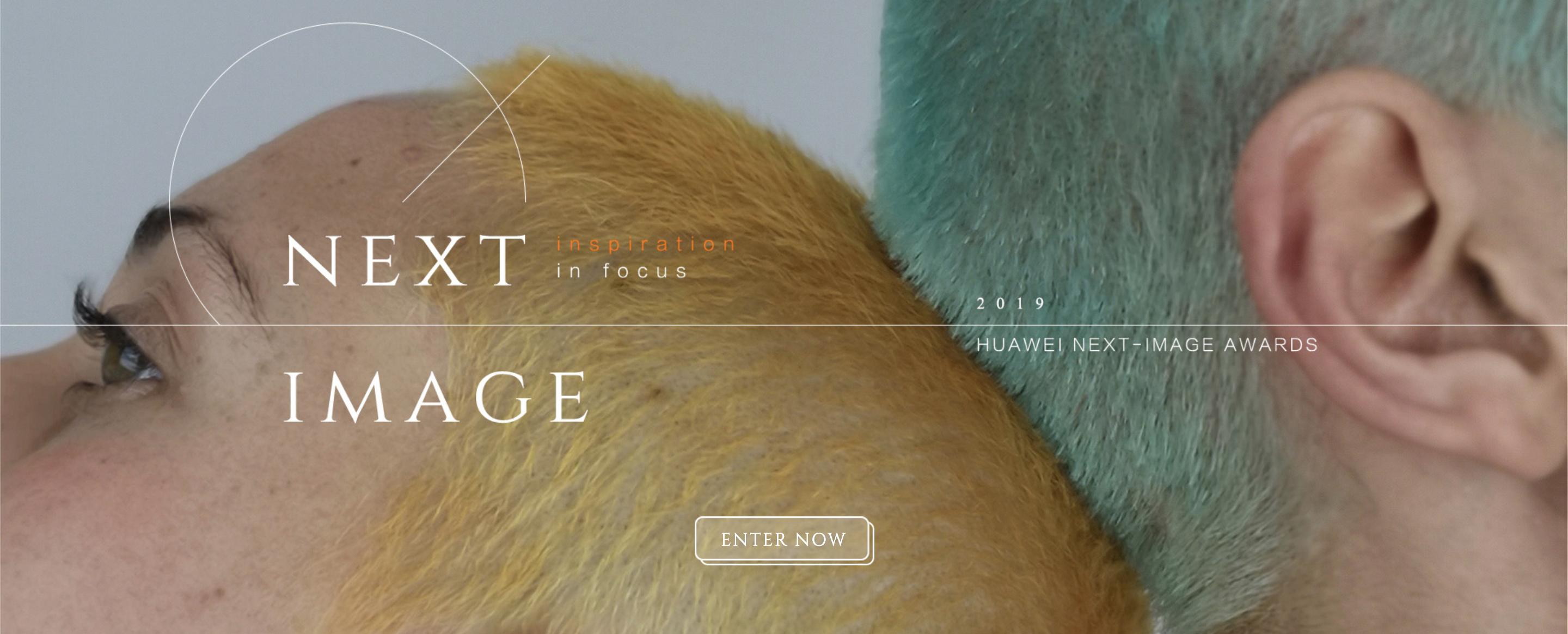
You could be in the running to win up to USD20,000 and a brand new Huawei P30 Pro smartphone when you join the Next Image photography contest. Find out more about how you can stand a chance to win on their website.
The Huawei P30 Series is now available nationwide and is retailing for RM2,699 for the P30, and RM3,799 for the P30 Pro
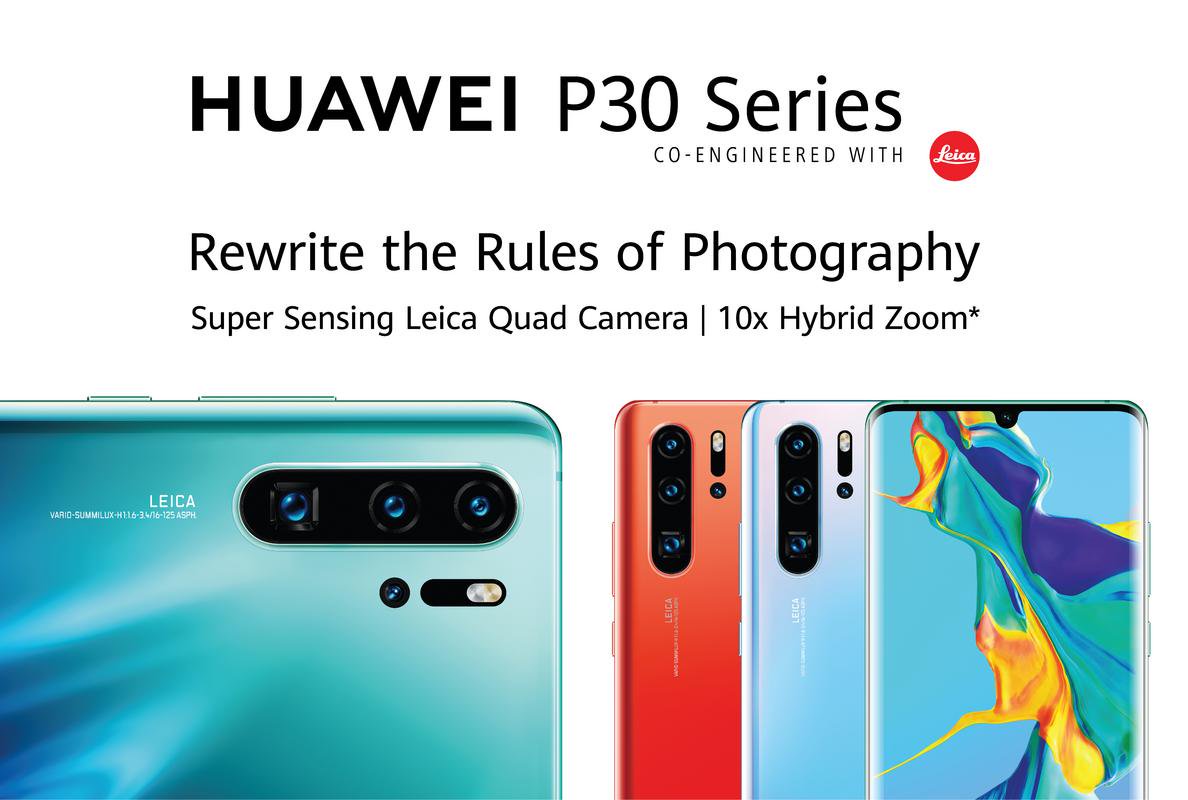
You can get your new Huawei P30 Series smartphone from any Huawei Brand Store, major telco company, or online.
In conjunction with Ramadan, purchase a Huawei P30 on the official online store to get a free Wireless Charging Case and a Huawei Wireless Charger. Also, you can get a free Huawei Talkband B5 worth RM599 when you buy a Huawei P30 Pro.
On top of that, any purchases that exceed the amount of RM1,500 will also provide you a lucky draw chance to win a pair of return flight tickets to Tokyo, Japan!
To find out more about the Huawei P30 Series, head over to their website today
This story was originally published on SAYS.


 Get Audio+
Get Audio+ Hot FM
Hot FM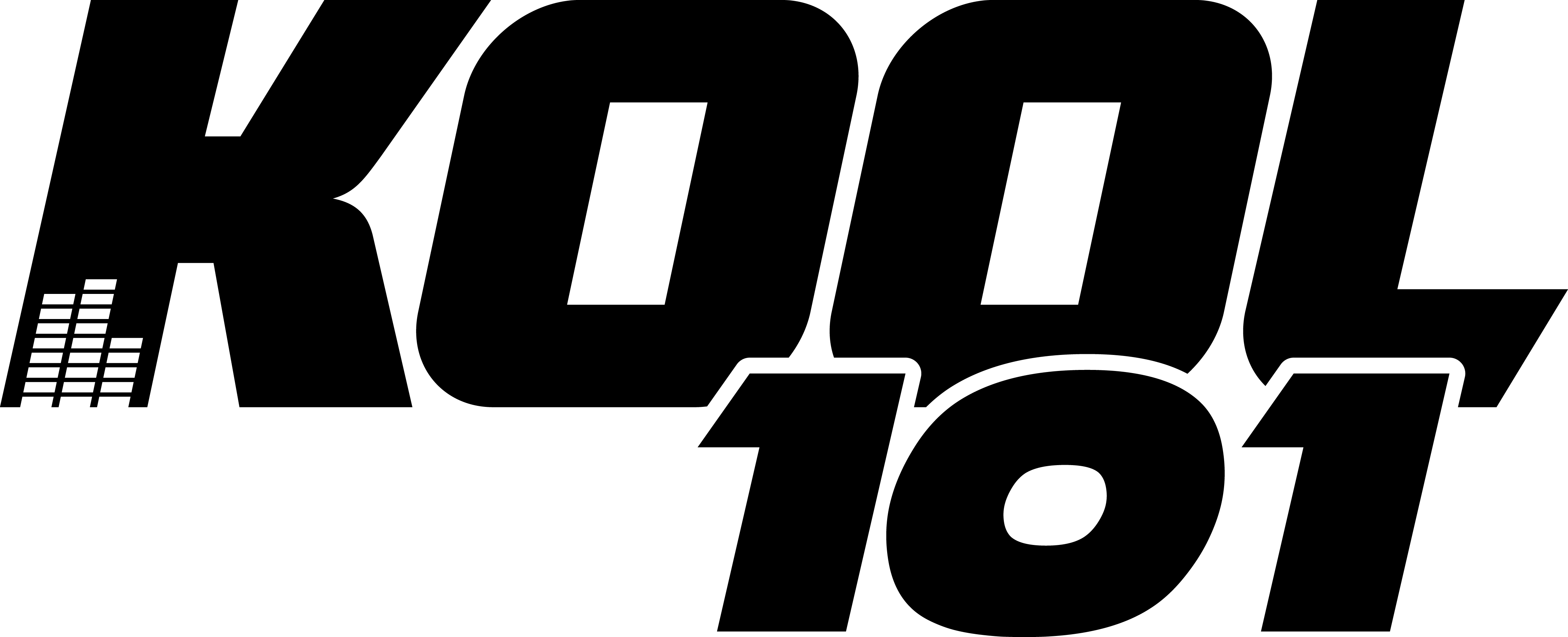 Kool 101
Kool 101 Eight FM
Eight FM Fly FM
Fly FM Molek FM
Molek FM
