iPhone 16 Pro Review: Why You Might (or Might Not) Love It
 Thirsty for JUICE content? Quench your cravings on our Instagram, TikTok and WhatsApp
Thirsty for JUICE content? Quench your cravings on our Instagram, TikTok and WhatsApp

Apple has made it a routine to churn out a new range of iPhones every year. While some of those releases were admittedly incremental (but still welcome) in terms of performance and design upgrades, this year’s iPhone 16 Pro and Pro Max are worth taking a closer look at for a few reasons.
It’s been nearly a month since the iPhone 16 lineup launched in Malaysia, so now’s a better time than ever to share my thoughts on Apple’s latest smartphone.
The new Camera Control is more than a button

The most obvious new feature this year is Camera Control. While Apple has taken extra care to not call it a button, on first glance and feel it definitely is one. But it’s a little reductive to end it there.
That’s ’cause it’s more than just a button that you can press. You can also lightly tap, double tap, and slide it to navigate through a miniature menu of different camera settings and options. If you’re someone who’s always reaching for the camera, this little addition is a great convenience.
“But yoU cAn jUsT sWipE LeFT oN tHE LoCK ScrEEn.”
That’s a common argument against the need for a dedicated Camera Control to activate your shooter.
While it’s valid, we’ve reached a point in technology in which people do appreciate having physical, tangible controls. Now that everyone and their grandmother is using a touchscreen, physical hardware is a rarity. Having Camera Control is a big plus in this writer’s eyes.
You might not need it, but it’s always nice to have that option whenever you feel like using it.

However, there is one thing to be weary of. If you feel safer using a phone case (third-party cases specifically), it might get in the way of Camera Control. You see, as is usually the case 🤭 with case manufacturers, Apple will hand them a dummy phone prior to the official release so they can get all their measurements and cutouts right. But that’s about it, they don’t get any other info.

With the addition of Camera Control, many case manufacturers were left wondering whether they’d need a full cutout or a physical button for Camera Control. This has resulted with a messy mix of the two implementations. Some have expertly predicted the need for a touch-capacitive button, while others opted for a safer cutout instead.
Of the latter, you’ll find two variations: A precise cutout bordering Camera Control, as well as a full cutout (resembling a bite). Cases with precise cutouts tend to hinder its use, requiring a bit more intention in pressing Camera Control.

But if you want the best of both worlds (the security of a case and a physical button), I strongly recommend Apple’s own Clear and Silicone cases, which both feature dedicated touch-capacitive hardware for Camera Control.
Battery life is solid but not extraordinary
Apple doesn’t explicitly state the size of the battery in the iPhone 16 Pro, but it claims up to 27 hours of video playback (22 hours streamed) and up to 85 hours of audio playback.
I can safely say from my own use, these numbers are relatively accurate. After unplugging at 90% at around 7 a.m., I’m usually left with about 30%-35% battery by 7 p.m. with my use.
A quick top-up before bedtime and I’ll have more than enough to last me through the next afternoon. I imagine you’d get more use between charges with the iPhone 16 Pro Max. If you’re a heavy user, you’ll probably need to charge it at least once during the day. Coming from the Pro Max, you’ll notice the smaller battery, but for most people, this won’t be a dealbreaker. Just be mindful of how you charge—setting a max of 90% or lower can help preserve battery health in the long run.
This writer doesn’t normally take photos or videos on a daily basis, but does consume a lot of content (Apple Music, Apple Arcade, Apple TV+, Netflix, YouTube, Amazon Prime Video) throughout the day.
Now bigger by 0.2 inches

The iPhone 16 Pro and Pro Max are now 6.3 and 6.9 inches respectively, and while that sounds like a small change, it feels more significant in hand.
If you’ve been used to the larger Pro Max, there’s a bit of adjustment needed if switching to the smaller Pro, but after a few days, it’s more than comfortable. It’s easier to hold and doesn’t sacrifice much in terms of screen real estate for gaming or watching videos. And I’m happy about not having to do as many finger gymnastics to get to my control centre.
This also translates to better ergonomics when pairing the phone with various MagSafe-compatible accessories like wallets, stands, and grips—if you love using them as much as I do.
The smaller form factor of the iPhone 16 Pro, coupled with its performance upgrades, makes it a compelling option for people who have traditionally gravitated towards the larger Pro Max models.
Audio Mix is the standout feature I didn’t know I needed
If you’ve ever tried recording video on an iPhone and been disappointed by the sound quality, you’ll appreciate Audio Mix—new with the entire iPhone 16 lineup.
The iPhone 16 Pro and Pro Max now come with four studio-quality mics built in. With these additions, Audio Mix allows you to precisely adjust audio levels in a video, giving you four different audio settings:
1. Standard: No audio tweaking.
2. In-Frame: Reduce sounds and voices coming from places that aren’t visible in the frame.
3. Studio: Filters out background noise and reverb to make the audio sound like it was recorded in a professional studio environment.
4. Cinematic: Amplifies the sound of voices while retaining some background noise—just like in movies.
The video below tests each Audio Mix setting:
The result? Professional-quality sound without needing an external mic. If you do any sort of content creation, this feature alone might make the upgrade worth it in my humble opinion.
No more FOMO with the iPhone 16 Pro camera setup

The camera system on the iPhone 16 Pro is the same as the Pro Max, which is great—no FOMO for picking the smaller model.
You can record in 4K at 120 fps with Dolby Vision, which is fantastic if you’re into video production. Most people don’t need that kind of resolution, but it’s there if you want it, and it’s a nice touch for anyone who wants to produce high-quality video without a ton of extra gear.
When it comes to photography, you won’t see a huge difference from last year’s phone.
The improvements are subtle, but welcomed. The 5x zoom on the smaller Pro is great, and the ultra-wide camera is a bit better, though it’s not amazing in low-light conditions. You’ll need good lighting to get the best out of it.
Apple Intelligence looks great, but it’d be nice to have it right now
Now, Apple teased Apple Intelligence, but it’s not available yet, which is a bit of a letdown.
Billed as “AI for the rest of us”, Apple Intelligence draws on your usage habits across multiple Apple devices to make smart recommendations and carry out tasks effectively. Its capabilities fall into three different categories: Writing, images, and Siri. I think you can do the math from here.
It sounds like a fantastic feature, but we’ll have to wait until a future update to try it. If you’re still on the iPhone 15 Pro, don’t worry—you’ll get it, too, when it rolls out. So, no rush if you’re holding on to last year’s model.
Should you upgrade?
All things said and done, the iPhone 16 Pro is a powerhouse of a smartphone. If you’re considering an upgrade, I would highly recommend it.
If you’re on an iPhone 14 Pro or older, you’ll notice a nice leap in performance and design.
But if you already have the iPhone 15 Pro, this upgrade isn’t essential unless you’re really drawn to the new features like Camera Control or Audio Mix. It’s a smart upgrade, but only if you really need it.
For more on tech and design, head to JUICE Malaysia.


 Get Audio+
Get Audio+ Hot FM
Hot FM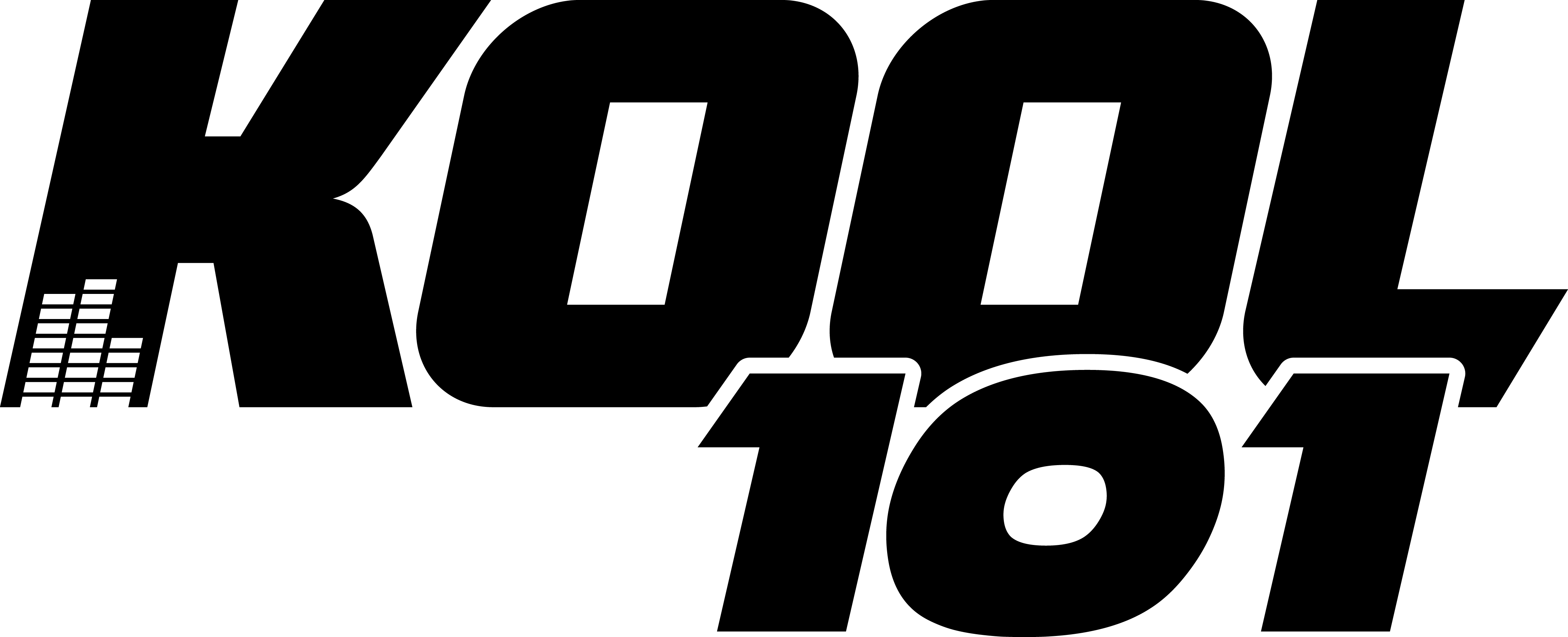 Kool 101
Kool 101 Eight FM
Eight FM Fly FM
Fly FM Molek FM
Molek FM

