5 Reasons Why Your Workplace Should Ditch Zoom Meetings
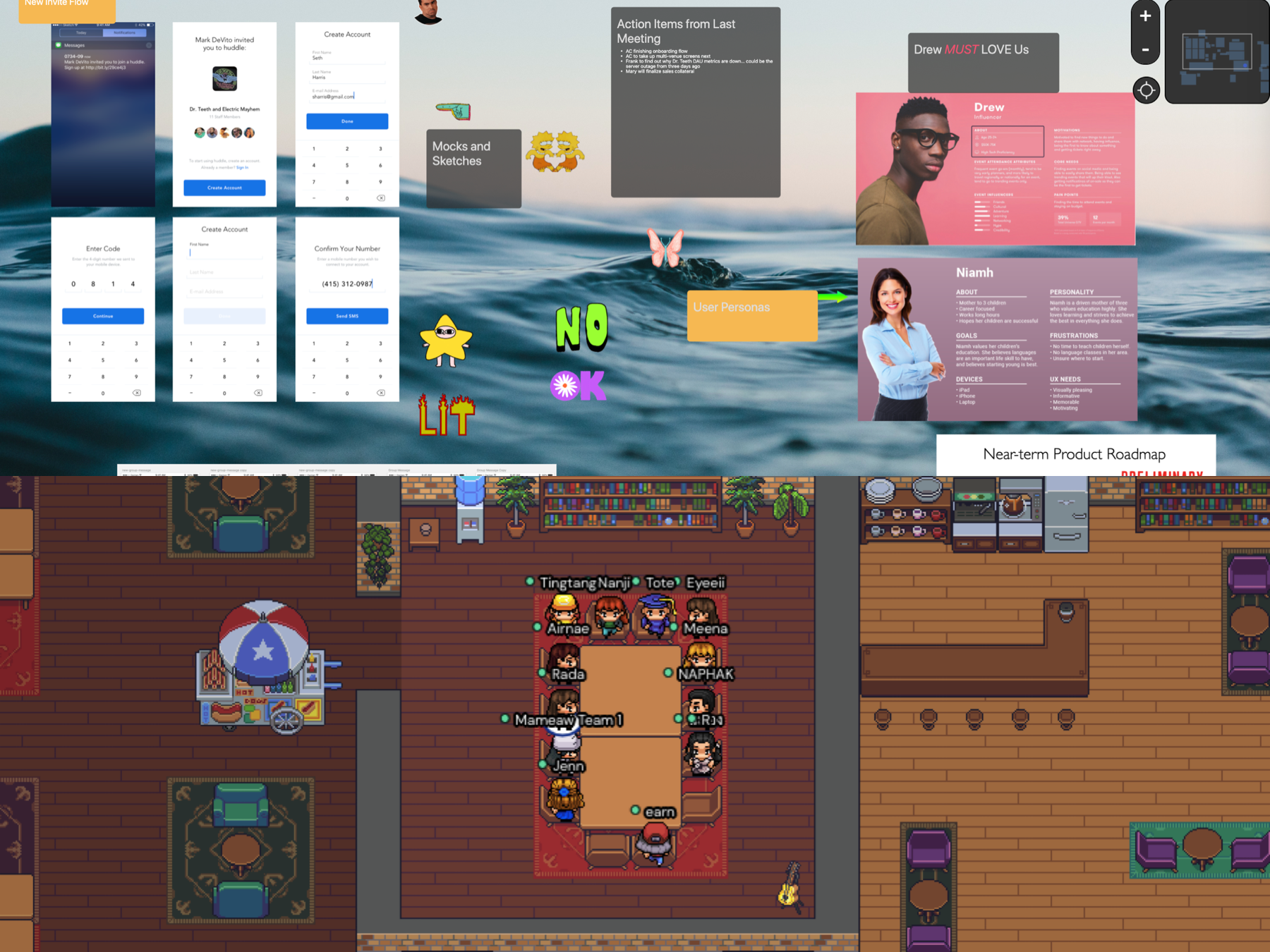 Thirsty for JUICE content? Quench your cravings on our Instagram, TikTok and WhatsApp
Thirsty for JUICE content? Quench your cravings on our Instagram, TikTok and WhatsApp
Tired of group meetings yet? Zoom and Google meets getting too dry? That “Leave meeting” button looking a little too tempting?
WFH culture has pretty much taken over all workspaces in Malaysia and we’re all getting a little tired of the lack of work-life balance, especially when there are no home-office barriers. But fret not, JUICE has got you covered…
Here are 5 virtual spaces with video game design concepts to spice up your meetings and work life!
1. Gather Town
This 8-bit-aesthetic web conferencing software is designed to take you back to the days of Super Mario Bros and Space Invaders. And yes, you can actually play games on this platform.
It allows you to create custom themes for your virtual space, or simply choose one from their templates. Ranging from offices, schools, castles, islands, and more, Gather Town is bound to liven up your conference calls! And when you feel like you need a break, you can just head on over to one of the preset games to take the edge off.
Users are allowed to choose their own avatars and customise the colour schemes to fit your preference. Another feature is that you could leave Gather running in the background while you switch between tabs, allowing it to simulate the environment of a lively office space.
The virtual space is available on browser, which just makes it easier and more convenient for all users. A workspace designed to look like Stardew Valley, who wouldn’t enjoy that?
2. Topia
This world building, spatial media platform concept kinda looks like an RPG game, doesn’t it? However, its interface is more skewed towards an illustrative storyboard to give a more immersive experience.
A particularly cool feature is being able to walk around a map to find your co-workers. As you walk closer to them, their video begins to show up, imitating real face-to-face interactions around the office!
Much like most of the platforms listed, Topia also has endless customisations for your virtual space. You can access the Topia Library to insert things like furniture where avatars can relax (while you work), and movie theatres so you can share videos with the whole team.
Topia also features a restricted entry mechanism to make scheduled video chats available to selected people.
3. Branch
Developed by two co-founders who used to run Minecraft servers, Branch allows you to create an actual ‘branch’ of your office workspace. It is both relevant enough to be used, but passive enough to not feel like a burden to come to work.
Each user appears as a talking emoji in the colour of their choice and can navigate through the spaces to meet with co-workers to conduct meetings in separate rooms using spatial technology.
A privacy feature is that users can gather in a specific room and close the door, which limits anyone else from entering and eavesdropping in on the meeting. However, users are allowed to knock on doors, just like in the real world.
4. Here
This one is more of a virtual scrapbook. Think Pintrest, but more interactive and fun. The creators of this tech startup wanted to create a virtual meeting space with personality.
Here’s entire UI is designed in a quirky, almost mad-scientist kinda way. Perfect for creative workspaces! The brainstorming feature on this platform includes a drawing pad to showcase vision boards and plan ideas together.
They’ve got preset mini classic games, such as Tic Tac Toe and Chess. And if that’s not enough, you can insert memes and gifs on your virtual dashboard for display to liven up meetings!
5. Mozilla Hubs
Created by the guys behind Firefox, Hubs was released in 2018 and just underwent a major update early this year. It is a completely open and social virtual reality environment that’s optimised for VR devices but is also perfectly operational on browsers.
Features include creating 3D virtual scenes like museums, outdoor festivals, farmhouses… the possibilities are endless! Users can operate as robots, roving through their scenes and congregating at meeting points, or have the choice of utilising the new updated avatars which are customisable with accessories.
Imagine meeting your boss in Hubs and he turns out to be a robot. Takes dystopian realities a step further.
Bonus: If you do happen to have a VR set with robotic hands, you can use them to interact with objects! Now you can pretend to look busy, even in a virtual workspace.
And there you have it! Pitch these online workspace platforms to your boss now. Who knows? You might start enjoying work!


 Get Audio+
Get Audio+ Hot FM
Hot FM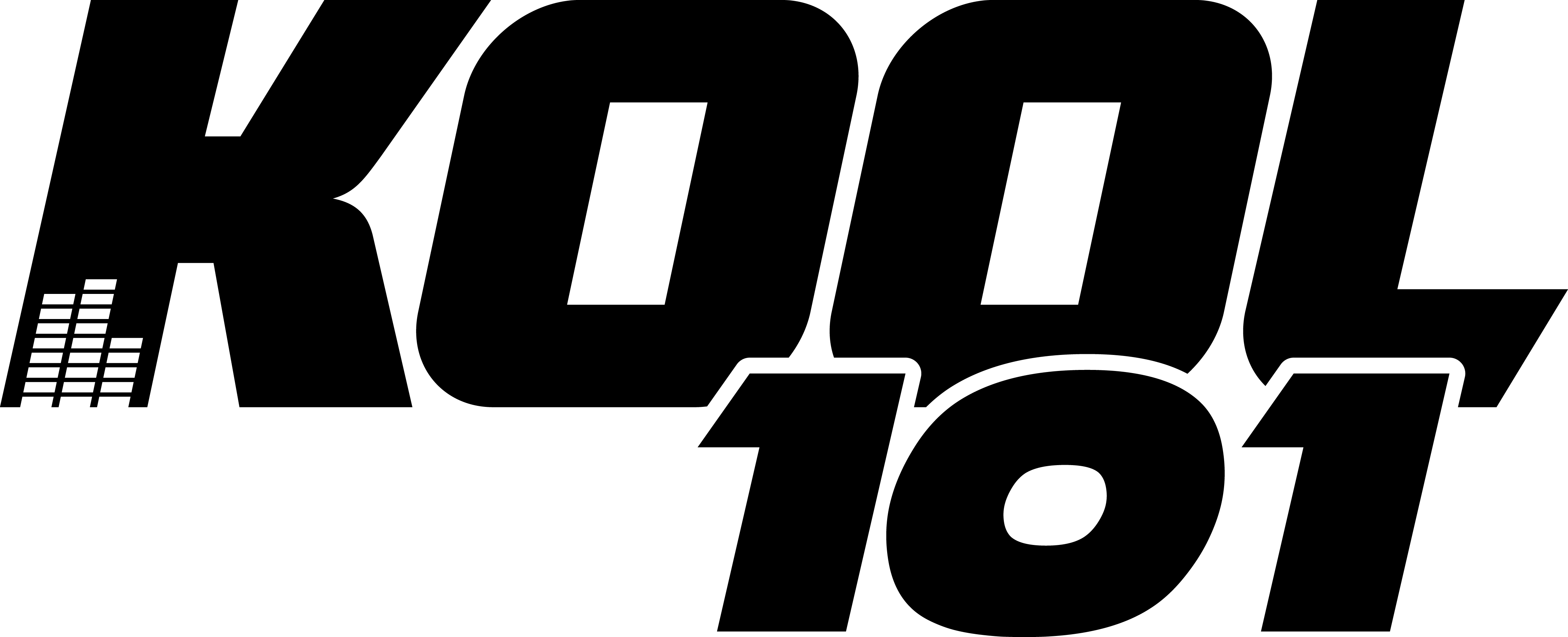 Kool 101
Kool 101 Eight FM
Eight FM Fly FM
Fly FM Molek FM
Molek FM